
Exploring the Differences Between Kustomize and Helm
Introduction
If you're trying to decide between Kustomize and Helm to manage your Kubernetes deployments, let me assure you that both tools are excellent options. Allow me to provide some help to help you make the best choice for your particular use case.
But to choose the perfect tool for your mission, you need to learn and understand its capabilities and applications.
This blog post offers guidance on each tool to help you learn about their advantages for every situation, which questions you should ask yourself before choosing Helm or Kustomize, and explains their risk and limitations.
So let's dive in and explore the differences between Kustomize and Helm, and discover which one is the better fit for your use case.
Pros And Cons
| Helm | Kustomize |
|---|---|
| Pros | |
| Templating | Simplicity |
| Packaging | Declarative Configuration |
| Versioning | Kubernetes Native |
| Large Community | |
| Cons | |
| Complexity | Limited Templating |
| Updates | No Packaging and No Versioning |
| Overhead | Community |
Benefits Point by Point
What benefits does templating provide for applications?
- Consistency: Templating ensures that configuration files are consistent across different environments, which reduces the chance of errors or unexpected behavior.
- Flexibility: With templates, you can define variables that can be customized for different environments, making it easy to adapt your application to different use cases or environments.
- Reusability: Templates can be reused across different applications or environments, which can save time and effort when deploying new applications or updating existing ones.
- Version control: Templating enables you to version control your configuration files, making it easy to track changes and roll back to previous versions if necessary.
- Scalability: Templating simplifies the process of deploying and managing applications at scale, making it easier to manage large, complex systems.
What benefits does Packaging provide for applications?
- Portability: Packaging an application allows it to be easily moved between different environments and platforms.
- Consistency: Packaging ensures that the application is deployed with all of its dependencies and configurations, reducing the risk of errors or unexpected behavior.
- Scalability: Packaging simplifies the process of deploying and managing applications at scale, making it easier to manage large, complex systems.
What benefits does Versioning provide for applications?
- Control: Versioning allows you to track changes to your application over time, making it easier to roll back to a previous version if necessary.
- Collaboration: Versioning enables multiple developers to work on the same application simultaneously without conflicts or errors.
- Stability: Versioning promotes stability by ensuring that changes to the application are tracked and tested before being deployed.
What benefits does Large Community provide for applications?
- Support: A large community provides access to support and expertise, making it easier to troubleshoot issues and optimize performance.
- Innovation: A large community encourages innovation and development, resulting in new features and capabilities that can benefit your application.
- Resources: A large community provides access to a wide range of resources, including documentation, tutorials, and tools, making it easier to develop and deploy your application.
What benefits does Simplicity provide for applications?
- Reduced Complexity: Simplifying the deployment process reduces complexity, making it easier to manage and maintain the application.
- Faster Deployment: A simpler deployment process leads to faster deployments, which can improve time-to-market and overall productivity.
- Reduced Errors: A simpler deployment process reduces the risk of errors or issues that can impact the application's performance.
What benefits does Declarative Configuration provide for applications?
- Consistency: Declarative configuration ensures that the desired state of the application is clearly defined, making it easier to maintain consistency across different environments.
- Predictability: Declarative configuration provides a clear understanding of how the application should behave, making it easier to predict and troubleshoot issues.
- Scalability: Declarative configuration simplifies the process of scaling the application, making it easier to manage and maintain as it grows.
Cons Point by Point
Helm Cons
Kustomize Cons:
Let’s See Some Technical and Practical differences
Table comparing various features of Kustomize and Helm:
| Features | Kustomize | Helm |
|---|---|---|
| Installation process | Standalone utility, typically installed separately | Package manager, requires Helm CLI installation |
| Configuration options | YAML-based, directory structure, overlays | YAML-based, charts, values files, release-specific settings |
| Templating | Limited templating capabilities | Advanced templating using Go templates |
| Versioning | Supports version control systems (e.g., Git) | Supports versioning through Helm charts and releases |
| Support for Kubernetes resources | Supports native Kubernetes resources | Supports native Kubernetes resources |
| Packaging and distribution | N/A | Charts allow packaging and distribution of applications |
| Dependency management | N/A | Supports managing dependencies between components |
| Ecosystem compatibility | Native integration with Kubernetes ecosystem | Widely used within the Kubernetes ecosystem |
| Learning curve | Relatively easy to learn and get started with | Requires familiarity with Helm CLI and templating |
| Community and support | Active community support, official Kubernetes project | Active community support, extensive chart repository |
Understand the difference between the two directories
Helm Directory Example
myapp/
├── charts/
│ ├── myapp/
│ │ ├── Chart.yaml
│ │ ├── values.yaml
│ │ ├── templates/
│ │ │ ├── deployment.yaml
│ │ │ ├── service.yaml
│ │ │ ├── configmap.yaml
│ │ │ ├── secrets.yaml
│ │ │ ├── ingress.yaml
│ │ │ └── ...
│ │ └── ...
│ ├── mysql/
│ ├── redis/
│ └── ...
├── values/
│ ├── prod/
│ │ ├── values.yaml
│ │ ├── values-secrets.yaml
│ │ └── ...
│ ├── stage/
│ ├── test/
│ └── ...
├── pkg/
│ └── ...
├── scripts/
│ └── ...
├── Dockerfile
├── Makefile
└── cmd/
└── ...
Helm Values File
# Define global variables that apply to all components
global:
namespace: default
imagePullSecrets: []
annotations: {}
labels: {}
# Configure the replica count for the deployment
replicaCount: 1
# Define environment variables for the container
env:
- name: DB_HOST
value: localhost
- name: DB_PORT
value: "5432"
- name: DB_NAME
value: myappdb
- name: DB_USERNAME
value: myappuser
- name: DB_PASSWORD
valueFrom:
secretKeyRef:
name: db-credentials
key: password
# Define the container image and tag to use
image:
repository: myorg/myapp
tag: 1.0.0
# Define resources requests and limits for the container
resources:
requests:
cpu: 100m
memory: 128Mi
limits:
cpu: 200m
memory: 256Mi
# Define the service type to use (ClusterIP, NodePort, LoadBalancer, ExternalName)
service:
type: ClusterIP
port: 8080
# Define an ingress for the service
ingress:
enabled: false
annotations: {}
hosts:
- host: myapp.example.com
paths:
- path: /
tls: []
# Define additional config files to include
config:
files:
- name: config.yml
content: |-
key1: value1
key2: value2
# Define additional secrets to include
secrets:
- name: db-credentials
data:
username: bXlhcHB1c2VyCg==
password: cGFzc3dvcmQK
Kustomize Directory Example
myapp/
├── base/
│ ├── kustomization.yaml
│ ├── deployment.yaml
│ ├── service.yaml
│ ├── configmap.yaml
│ ├── secrets.yaml
│ ├── ingress.yaml
│ └── ...
├── overlays/
│ ├── prod/
│ │ ├── kustomization.yaml
│ │ ├── deployment.yaml
│ │ ├── service.yaml
│ │ ├── configmap.yaml
│ │ ├── secrets.yaml
│ │ ├── ingress.yaml
│ │ └── ...
│ ├── stage/
│ │ ├── kustomization.yaml
│ │ ├── deployment.yaml
│ │ ├── service.yaml
│ │ ├── configmap.yaml
│ │ ├── secrets.yaml
│ │ ├── ingress.yaml
│ │ ├── patch.yaml
│ │ ├── generator.yaml
│ │ └── ...
│ ├── test/
│ └── ...
├── cmd/
│ └── ...
├── pkg/
│ └── ...
├── scripts/
│ └── ...
├── Dockerfile
├── Makefile
└── .gitignore
Kustomize File Example
# kustomization.yaml
apiVersion: kustomize.config.k8s.io/v1beta1
kind: Kustomization
resources:
- ../../base
patches:
- patch-deployment.yaml
namespace: production
# config-generator.yaml
apiVersion: kustomize.config.k8s.io/v1beta1
kind: ConfigMapGenerator
metadata:
name: myapp-config
literals:
- FOO=bar
- BAZ=qux
# patch-deployment.yaml
apiVersion: apps/v1
kind: Deployment
metadata:
name: myapp
spec:
replicas: 3
template:
spec:
containers:
- name: myapp
image: myregistry/myapp:latest
ports:
- containerPort: 8080
env:
- name: ENVIRONMENT
value: production
affinity:
podAntiAffinity:
preferredDuringSchedulingIgnoredDuringExecution:
- weight: 100
podAffinityTerm:
labelSelector:
matchExpressions:
- key: app
operator: In
values:
- myapp
topologyKey: kubernetes.io/hostname
Let’s Understand the potential Risk and Limitation
Let's assess the risks and determine their priority:
Working With Helm
Working With Kustomize
Let's analyze the strengths and limitations of Kustomize and Helm in real-world scenarios:
Helm
Kustomize
🌳 Decision Tree
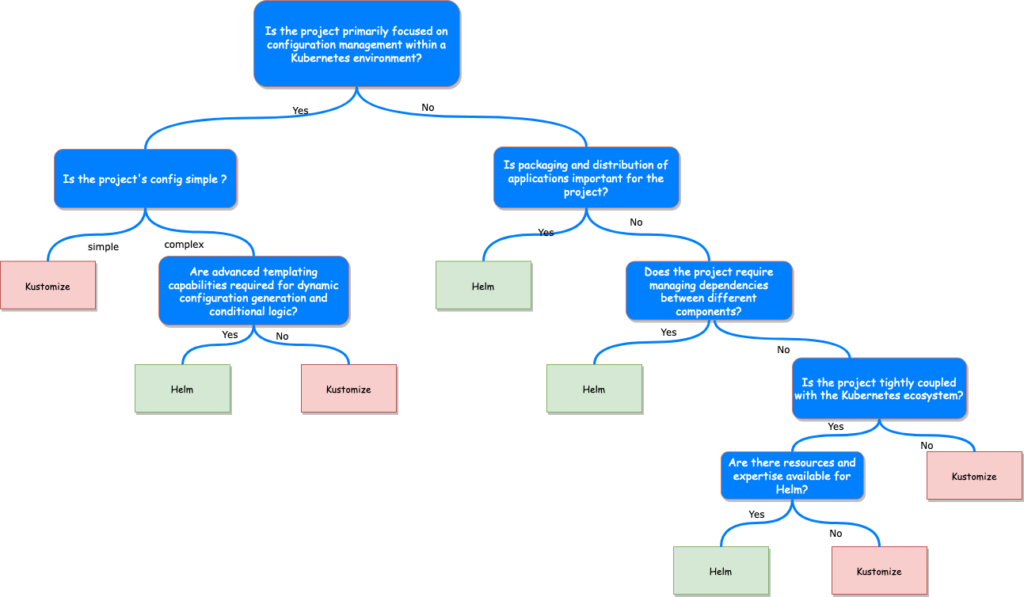
Conclusion