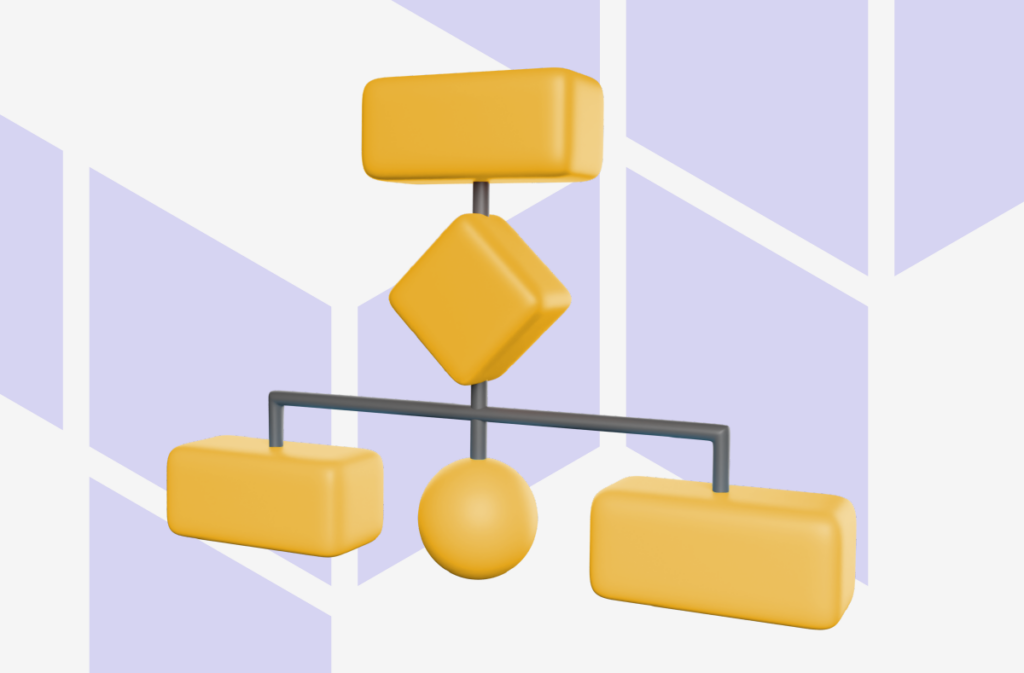
Optimizing GitHub Workflow: Terraform’s Modular Approach to Repository and Team Management
Managing a Git repository can be a very repetitive process. Every time we need to add or change permission, we have to get through the whole process again. It can be exhausting. Permissions, security definitions, and creating resources are often done manually.
But what if we had a reusable module solution tailored to our specific requirements?
I built a Terraform module integrated with Git that handles various resources, from repository, branches, teams, files and creating user permissions and branch security, etc. This modular approach simplifies operations with a single line of code, saving time and ensuring consistency.
This article demonstrates how to write, utilize, and benefit from this module.
Understanding the Terraform Module for GitHub Automation
Terraform simplifies the process of managing the GitHub repository and teams by utilizing its declarative syntax and modular structure. The solution involves two distinct modules: the Repository Module and the Team Module.
Terraform for GitHub: Enhanced Efficiency & Management
As we discovered, using Terraform yields several benefits:
- Efficiency through Modularity: Terraform’s modular approach simplifies the creation and management of GitHub infrastructure components.
- Consistency and Scalability: Configuring teams, access permissions, repository, and branch protections with code ensures consistent and scalable environments.
- Streamlined Setup and Reproducibility: Terraform modules streamline setup processes and enable reproducibility across various projects.
- Trackable Settings: Terraform saves settings in code, ensuring they stay as we want them to be and making it simple to restore them if needed.
Terraform module integrated with Git
Repository Module:
The Repository Module is dedicated to the creation and configuration of the GitHub repository along with all related settings. It handles repository creation, default branches, files within the repository, required pull request reviews, CODEOWNERS file, settings (public or private), etc.
Within the Repository Module, the github_team_repository resource is utilized. This resource establishes connections between the GitHub repository created and the teams managed by the Team Module.
Team Module:
The Team Module focuses on managing GitHub teams, including permissions, membership, and associated repository access. This module streamlines the creation and administration of teams within the GitHub organization.
By segregating responsibilities between the Repository and Team Modules, the configuration remains modular, scalable, and easier to maintain.
Interconnection Between Modules
The github_team_repository resource within the Repository Module plays a vital role. It establishes connections between the teams managed in the Team Module and the GitHub repository created in the Repository Module. This integration ensures proper access and collaboration between teams and their designated repository.
By adopting this modular approach, the Terraform configuration becomes more organized, allowing independent management of the repository and teams while ensuring the essential connections between them. This separation enables teams to focus on their specific functionalities, ensuring a more efficient and streamlined workflow in managing GitHub resources.
provider "github" {
token = var.github_token
owner = var.github_owner
alias = "github"
}
module "repository" {
providers = {
github = github.github
}
depends_on = [ module.teams ]
source = "./modules/repository"
github_token = var.github_token
repo = {
name = var.repo.name
description = var.repo.description
visibility = var.repo.visibility
auto_init = var.repo.auto_init
issues = var.repo.issues
projects = var.repo.projects
auto_delete_branch = var.repo.auto_delete_branch
auto_merge = var.repo.auto_merge
}
branch = var.branch
secrets = var.secrets
teams = var.teams
collaborators = var.collaborators
enforce_admins = var.enforce_admins
topics = var.topics
group_name = var.group_name
code_owner_reviews = var.code_owner_reviews
}
module "teams" {
providers = {
github = github.github
}
source = "./modules/teams"
github_token = var.github_token
github_owner = var.github_owner
team_members = var.team_members
group_name = var.group_name
}You can find all my Terraform code on my GitHub.
The folder structure should be like this:
To apply the module, run the command:
terraform apply -var-file="my-vars.tfvars"In summary, if you’ve decided to use the module, it’s better to keep going with it and avoid manual interventions. Combining both automated tools and manual interventions may lead to conflicts between the changes made automatically and those done manually, as the automated tool may not recognize them.
If you’ve chosen to go this route, you’ve saved yourself time and effort!
Happy to help!